Making Change
2019 - 2021
Microsoft - Redmond, WA
Collaboration in Microsoft Word Desktop -- comments, @mentions & more.
As a Product Manager on Microsoft Word, one of my major responsibilities was to drive the engineering & design changes required to update the Word on desktop commenting UI from its original design -- loved for many years be users around the world -- to a fresh UI, intended to bring Word up to date with modern industry standards for document collaboration.
design statement
jobs to be done
How can we design and ship a modernized commenting and collaboration experience in Word, and ensure long-time Word users are able to transition to the new experience with as little pain and disruption as possible?
People "hire" Word comments & collaboration to:
Work remotely with others by discussing content directly in documents
Make highly specific references to content within a document (instead of having to copy+paste or point to content from outside the document--in an email, for example)
Keep track of to-dos, open questions and other tasks needed to make progress on content
Call attention to content in a document that needs the input of collaborators (e.g. via @mentions)
stakeholders
Customers: Everyone, but especially "power users"...
Microsoft Word has been a fixture in many lives around the world for over 30 years. From young students creating their first short story using Word (as I did when I was 8 years old!) to professionals using Word to produce highly detailed legal reports, it is a tool that has spanned a huge range of use cases & personas.
Our redesign of the commenting and collaboration experience was felt by an equally diverse range of users. Because of this we ran many studies and user interviews with various user groups, including: students, independent contractors & small business owners, teachers and corporate professionals.
However, through our interaction with users we quickly learned that certain user groups were particularly valuable to understand, due to their deep and high-stakes use of our features. Among those groups, we focused on attornies and accountants -- users that tend to make rely on Word's collaboration features to remotely construct vast, detailed documents such as corporate financial reports and legal statements. Comments & collaboration features are vital to these users' workflows, so by understanding their needs we were able to gain insights into the biggest possible pitfalls, and opportunities, that we would meet while transitioning our design.
The team: All hands on deck!
The redesign of comments & collaboration in Word was a large effort that included over 50 key team stakeholders across engineering, design & user research. Some of these stakeholders worked with us on the Microsoft Word team, and many worked on the PowerPoint, Excel & "Office Shared" teams (the latter being the team in charge of providing shared design & engineering resources common to all of the Office apps).
Larger decisions -- especially those that may have impact on Excel & PowerPoint, were jointly made by all of these stakeholders to ensure broader alignment and consistency of designs across the Microsoft Office suite. In these cases, it was my job to work with partner Product Managers, shared UX designers & engineers to propose and implement design changes. We would work together to run user studies, produce design redlines & create prototypes.
Smaller decisions -- especially those that were scoped to only the Microsoft Word app, with minimal impact on PowerPoint or Excel -- often required my team and I to take the initiative to design and implement changes. The valuable time of designers & researchers was better spent on larger questions, with them acting only as consultants for work that could be handled without them. This meant that I would often take a lead role in design work, in addition to product management tasks; I spent a large portion of my time conducting user studies, analyzing in-app feedback trends and proposing design changes to address to usability issues.
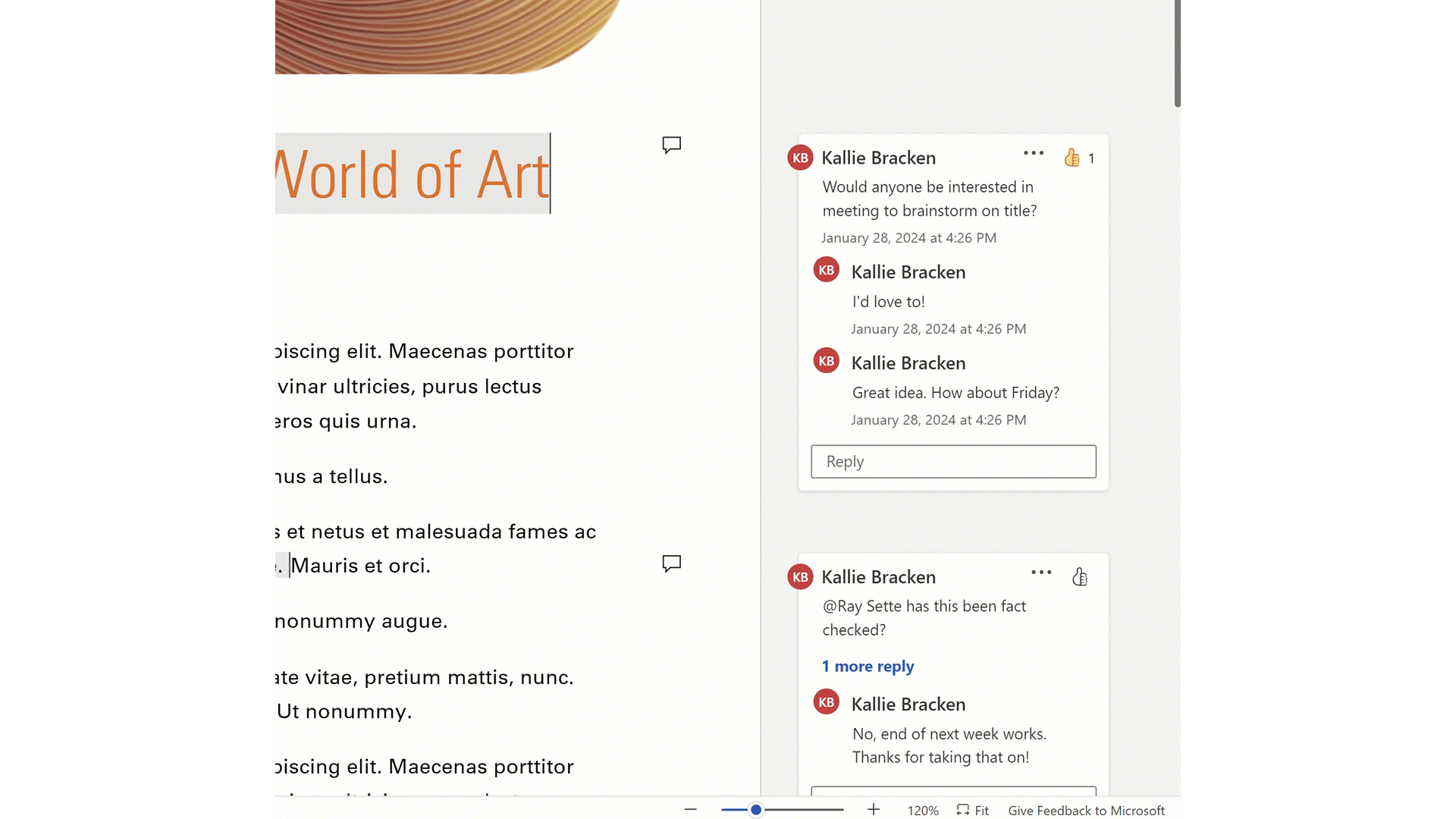

process
Before I joined the team
A multi-year project, requiring the collaboration of teams across the Microsoft Office organization, the redesign of comments & collaboration was a complex process. Prior to my ~3 years on the project, the early phases of design were completed. This included initial user research and creating designs for the core of the future experience. These designs would not change significantly before or during my time on the project, however they would go through many refinements.
Learning from "Dogfood" users
By the time I joined the project it was was time to begin shipping the redesigned comments & collaboration experience. It became available to the thousands of "dogfood" users -- folks within Microsoft & LinkedIn that had signed up for early-access to features. During this phase we obtained the first batches of feedback from users outside of a formal user research setting. During this time my role was largely to identify trends in feedback and prioritize usability bugs. Most of the changes that were discovered at this point in shipping were relatively scoped -- often small design gaps or engineering errors, rather than issues that could imply problems with the overall design or conceptual model of the new experience.
Our first meeting with the problem of "change aversion"
Our learnings really began once we shipped beyond internal ("dogfood") users, to the next group of users -- still folks that had signed up for early access to features before they were available to the general public, but a much larger and more diverse group than the one we'd had so far. It was here that we started to hear from, among many others, attorneys and accountants who had use cases and needs regarding comments beyong the average. During this phase I continued to analyze/prioritize feedback, and I also organized and conducted several user interviews & focus groups to gain deeper insight into issues that had been reported through in-app feedback. Some major issues that we ran into at this point were isolated, such as expectations about rich text being supported with comments (e.g. attorneys heavily use text formatting inside comments to code specific content in a document with corresponding legal references). Others, however, were more abstract. It wasn't long before we hypothesized these more abstract issues to be less about the redesigned UI itself, and more due to the well-known phenomenon of "change aversion;" as humans we find change difficult and frustrating, because it increases our cognitive load, interrupting our muscle memory to force us to learn a new way of doing something that we've long-known how to do. This problem would be the largest standing in the way of our goal of shipping the new, modernized comments & collaboration experience...
Change management
Our team considered different ways of phasing release of the new comments & collaboration experience, in order to ease long-time users' transition from the prevous experience. However, there weren't any options for doing so that seemed worthwhile -- changing our design & release plan didn't seem likely to reduce the impacts of change aversion. Based on the issues being reported, we decided to take a two-pronged approach:
Identify high-priority, scoped design improvements that would ease change aversion -- such as adding additional rich text support to ensure parity between the new and old experience.
Create accompanying UI & resources to help users more quickly adjust to the new experience. This included teaching UI, such as pop-up tips showing users controls that had been moved, and documentation, uncluding detailed posts about how to use the new experience.
Design highlights
As we continued to get feedback (complimented with quantitative data, such as A/B scorecard analysis) on the new comments & collaboration experience, we made several changes aimed at improving usability and overall user satisfaction.
These design changes included:
Adding additional rich text support to comments (e.g. the ability to highlight text)
Completely revising the keyboard/screen reader navigation model for comments, to ensure a seamless accessibility experience
Changing the UI for the interaction states of comments, so that users would find it easier to see which comments were selected*
*The final example was extremely interesting. The previous comments experience in Word explicitly connected comments with content in the document via visual lines. The new experience moved comments from the margin of the document into a dedicated scrolling space next to the document and, therefore, did not include an explicit connector line between comments & content. This was difficult for users to adjust to, but their pain was significantly eased when we changed the new UI for comment interaction states to be more visually bold.
[INSERT PHOTO OF PURPLE BOARDERS vs. OLD LINES]
Some examples of changes that were requested by some users but not made by our team, were:
Adding support for bullets & numbering within comments; research, including user interview results, indicated that this was not important to most users, who were satisfied with the workaround of adding unformatted bullets & numbers
Removing the new "post" button from comments. Previously comments in Word were present, similar to content in the document, without the user explicitly posting them. However, a post button was added as part of modernizing the new experience, to align with current industry standards. Our research indicated that this particular aversion would be something our users would adjust to over time -- it continued to be a pain point among long-time Word users for a long time, but it did not appear to be a "deal breaker" for most users, so our team opted to keep the new experience as-is.
key learnings
By the time I moved on from the long-running effort to redesign Word's comments & collaboration features, the project was beginning to become generally available to all of Word's users across the globe. Just as the rollout had been previously, it was slow & intentional -- the team gradually expanding the audience while also taking in feedback, making changes and once again gathering feedback, to ensure new and long-time users alike were being heard as they transitioned to a new way of using a tool they rely on.
Major learnings from this project, for me and the team, were:
Change, even when positive, is difficult and frustrating for users to experience
Managing change requires flexibility -- whether that be in the product design or the shipping timeline
Qualitative & quantitative data are much more powerful when viewed together; we often needed to contextualize qualitative user feedback with quantitative data, and vice-versa, to decide when/how to take action. For example, we hypothesized that our top issue regarding comments being more difficult to see would be improved when we changed the UI for comments' interaction states, and we could see that this was likely true because our A/B scorecard data showed greater comment usage among users with the improved UI.